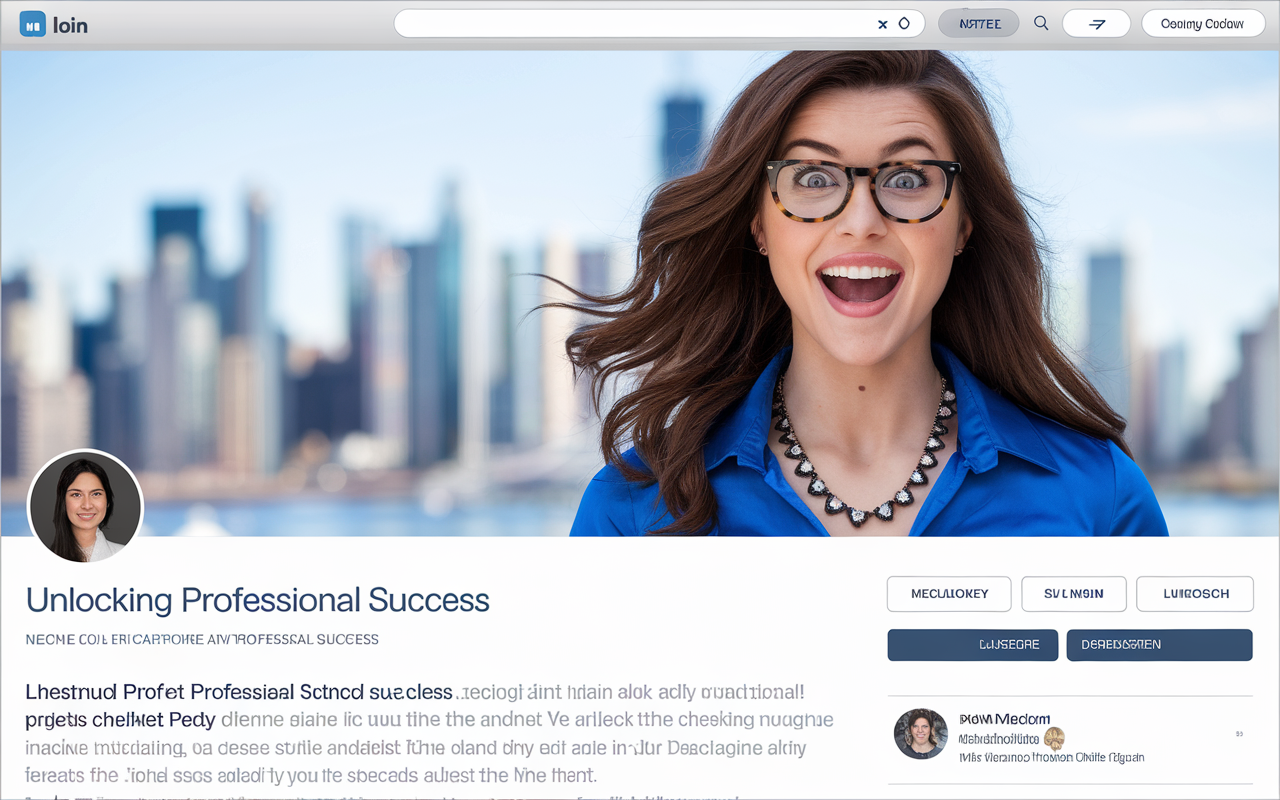Introduction
In the modern digital age, your LinkedIn profile URL has become a vital component of your personal and professional branding. As the world’s largest professional networking platform, LinkedIn connects millions of users globally, offering a unique space to showcase skills, build connections, and advance careers. Among the many elements of a LinkedIn profile, the URL plays a significant role in optimizing your visibility, personal branding, and searchability.
This comprehensive article will explore everything you need to know about your LinkedIn profile URL—why it’s important, how to customize it, and how it impacts your online presence. Whether you’re a job seeker, entrepreneur, or professional looking to boost your brand, understanding and optimizing your LinkedIn profile URL is a critical step.
What Is a LinkedIn Profile URL?
Your LinkedIn profile URL is the unique web address that links directly to your LinkedIn profile. By default, LinkedIn assigns a generic URL to new profiles that often includes random letters and numbers. For example, an uncustomized LinkedIn profile URL might look like:
www.linkedin.com/in/john-doe-12345abc/
While functional, this generic URL is not visually appealing and does little to enhance your brand. Customizing your LinkedIn profile URL transforms it into a professional, sleek, and easily shareable link, such as:
This seemingly small change can have a significant impact on how others perceive you and how easily they can find your profile online.
Significance of a Modified LinkedIn Profile URL
Your LinkedIn profile URL is more than just a link; it’s a reflection of your professional identity. A customized URL demonstrates attention to detail, professionalism, and a proactive approach to personal branding. Here’s why it matters:
- Improves Searchability
- A clean, customized LinkedIn profile URL makes it easier for recruiters, colleagues, and potential clients to find you on LinkedIn and search engines like Google. Profiles with personalized URLs often rank higher in search results, increasing visibility.
- Enhances Personal Branding
- A polished LinkedIn profile URL aligns with your brand and is easier to remember. It is particularly valuable for entrepreneurs, freelancers, and job seekers aiming to make a strong first impression.
- Simplifies Sharing
- Whether you’re adding it to your resume, email signature, or business card, a customized LinkedIn profile URL looks professional and is easy to share.
- Builds Credibility
- A personalized LinkedIn profile URL conveys a sense of credibility and seriousness about your professional presence. It shows that you’re committed to presenting yourself as a polished professional.
How to Customize Your LinkedIn Profile URL
Modifying your LinkedIn profile URL is a direct cycle that can fundamentally improve your internet-based presence. Here’s a step-by-step guide:
- Log in to LinkedIn
- Visit your LinkedIn homepage and click on your profile picture or name to access your profile.
- Edit Public Profile & URL
- On the top-right corner of your profile page, you’ll find the option to “Edit public profile & URL.” Click on this to access the customization settings.
- Customize Your URL
- Under the “Edit your custom URL” section, you’ll see an option to personalize your LinkedIn profile URL. Enter your preferred name, such as “johnsmith” or “janedoe123.”
- Save Your Changes
- Once you’ve chosen and entered your desired URL, click “Save.” Your updated LinkedIn profile URL will now be live.
When customizing your LinkedIn profile URL, it’s best to use a version of your full name or a professional alias. Avoid including unnecessary numbers or characters unless required, as simplicity and clarity are key.
Optimizing Your LinkedIn Profile URL for SEO
Search engine optimization (SEO) isn’t limited to websites; it also applies to your LinkedIn profile URL. A well-optimized LinkedIn profile URL can enhance your discoverability on search engines, making it easier for recruiters and clients to find you.
- Use Your Full Name
- With your complete name for your LinkedIn profile URL is one of the most mind-blowing ways of advancing it for web search tools. For example, “www.linkedin.com/in/johndoe/” is more likely to rank well in searches for “John Doe.”
- Avoid Special Characters
- Special characters, like underscores or dashes, can make your URL harder to read and may impact its ranking. Stick to plain text whenever possible.
- Be Consistent Across Platforms
- If you have other professional online profiles, such as a personal website or social media accounts, ensure your LinkedIn profile URL aligns with your branding across these platforms.
- Monitor Your Profile’s Visibility
- Routinely look for your name and LinkedIn profile URL on Google to perceive how it positions. It can help you identify areas for improvement in your LinkedIn profile’s SEO.
Integrating Your LinkedIn Profile URL Into Your Branding
Your LinkedIn profile URL isn’t just for LinkedIn; it’s a tool that should be integrated into your overall professional branding. By incorporating your LinkedIn profile URL into various materials, you can ensure that it becomes a central part of how others connect with you.
- Resumes and Cover Letters
- Adding your LinkedIn profile URL to your resume and cover letter provides potential employers with easy access to your professional profile, showcasing your skills and experience in greater detail.
- Email Signatures
- Include your LinkedIn profile URL in your email signature to encourage colleagues, clients, and contacts to connect with you on LinkedIn.
- Business Cards
- Printing your LinkedIn profile URL on your business card ensures that potential clients or contacts can easily find you online.
- Personal Websites
- Link your LinkedIn profile URL on your website or portfolio to drive traffic to your LinkedIn profile.
Common Mistakes to Avoid with LinkedIn Profile URLs
While customizing your LinkedIn profile URL is simple, there are a few pitfalls to avoid:
- Overcomplicating the URL
- Using unnecessary numbers, symbols, or abbreviations can make your LinkedIn profile URL difficult to read and remember.
- Changing Your URL Too Often
- Frequent changes to your LinkedIn profile URL can confuse your network and disrupt links shared across various platforms.
- Failing to Customize the URL
- Leaving your URL in its default state, with random numbers and characters, misses an opportunity to enhance your professional branding.
- Ignoring Privacy Settings
- Ensure your profile’s privacy settings allow others to view your LinkedIn profile URL when they search for it.
The Future of LinkedIn Profile URLs
As LinkedIn continues to evolve as a professional networking platform, the importance of a well-crafted LinkedIn profile URL will only grow. Future trends include enhanced customization options, improved SEO integration, and greater visibility analytics for profile URLs.
For now, ensuring that your LinkedIn profile URL reflects your professional identity and supports your career goals is a step toward standing out in a competitive job market.
Conclusion
Your LinkedIn profile URL is a powerful tool for building your professional brand and increasing your visibility online. Customizing and optimizing it demonstrates attention to detail and professionalism, making it easier for recruiters, clients, and colleagues to find and connect with you.
By integrating your LinkedIn profile URL into your broader branding strategy and following best practices for customization, you can enhance your online presence and unlock new career opportunities. In today’s digital-first world, a polished and professional LinkedIn profile URL is no longer optional—it’s a necessity.